MANUAL PHOTOGRAPHY BASICS and camera settings CANON & NIKON beginners tutorial.
MANUAL PHOTOGRAPHY BASICS and camera settings CANON & NIKON beginners tutorial.
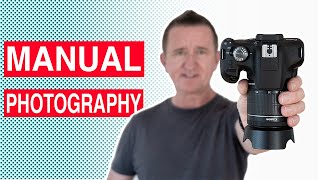 This week I show you how to get started with taking photos in the manual mode with demonstrations featuring both Canon and Nikon DSLR cameras.
This week I show you how to get started with taking photos in the manual mode with demonstrations featuring both Canon and Nikon DSLR cameras.
All images edited using Lightroom, try it for FREE : https://geni.us/try-lightroom
WATCH THESE NEXT :
Night photography : https://youtu.be/OGuB0v7uWH4
Aperture basics : https://youtu.be/N_nSU6_l3UA
MERCH : https://geni.us/pgmerch
Thank you for watching, please like and subscribe 👍
Socials
++++++++++++++++++++++++++++++++++++++++
Instagram – https://www.instagram.com/photogeniusbrisbane
Facebook – https://www.facebook.com/PhotoGeniusBrisbane
Website – www.photogenius.com.au
++++++++++++++++++++++++++++++++++++++++
Affiliate links
++++++++++++++++++++++++++++++++++++++++
Some links may be affiliate links, this means if you should make a purchases we get a small commission (at absolutely no cost to you) which supports our channel.
Thank You 🙂
++++++++++++++++++++++++++++++++++++++++
About Photo Genius
++++++++++++++++++++++++++++++++++++++++
Photo Genius was set up in 2008 by photographer Paul Farris to help others improve their photography with weekly photography courses and workshops held in Brisbane, Australia. In 2016 Paul began also creating content and video tutorials for YouTube, the Photo Genius channel now has now had over 20 Million views and is growing daily. For more info on Photo Genius and our courses please visit our website www.photogenius.com.au
++++++++++++++++++++++++++++++++++++++++
About this video
++++++++++++++++++++++++++++++++++++++++
If you are a beginner and new to photography then this video is the ideal first step and introduction to manual photography, featuring demos on both the Nikon d3500 and Canon T7 / EOS 1500D cameras.
++++++++++++++++++++++++++++++++++++++++
#photography #canon #nikon
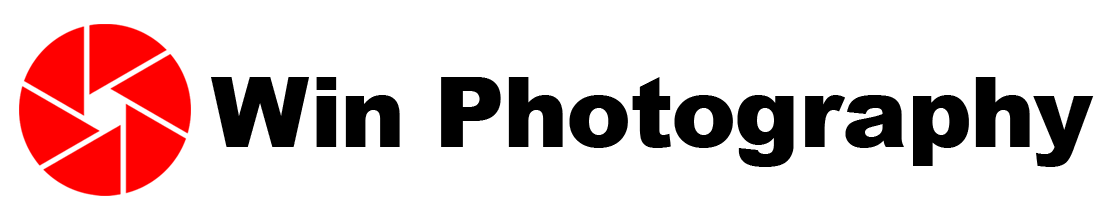









52034 Twila Circle
Your suggestions didn’t seem to work with my D7100. I guess that you’re suggestions for setting the Aperture and F number is only applicable to certain Nikon’s.
Hi Paul – very interesting video -made a lot of sense and easy to understand . May I ask what tripod head you use please? I have arthritic hands and struggle with undoing knobs to slide in the camera to tripod head , you seem to just click it in with a lever
Thanks so much for sharing another wonderful video like always Paul, keep up with the awesome content 👌👏🤗
Hey Paul, your videos are always good stuff for old hands and newbies. You are always putting something out there that helps me out. If you have an open mind, you will always be learning something new or some way to do it better. Thanks my friend!
I still don’t understand 😢
Very nice job si
You got me! I learned about the light meter on cameras today
The shutter was set at 1/8000 😮 I’ve never gone that high but yet my photos still look dark a lot of times. I usually set mine at 1/250, so that could be my problem? I set the aperture to f8 and ISO to like 800. It’s mostly shots that are twice the distance as the photo you took. I was able to master my previous camera in manual mode. my current camera is canon 5D mark iv, and I’m having trouble trying to master the manual mode. Sometimes I’ll do auto just to copy the settings in manual mode, which sounds like I’m cheating 😂
Love this!!! Helped me and my friend sooo much! Thank you Paul❤❤
thank you! you always make things easy to understand.
Very Helpful Video
Do you have classes available to those in the US
Hi there. Is this in Manly Brisbane at all? I’m following the things you are doing but the line where it says about the exposure being off is not telling me if my picture will be overexposed or underexposed. I have a canon 1500d
You’re such a great teacher!!
Always enjoy your videos; I never fail to learn. I recently received the Canon 85mm f1.8 lens as a gift and am excited to try it out in different situations. I was wondering if you would consider making a video on this lens and giving your thoughts and tips.
Thank you Paul for sharing your vast knowledge in such an understandable manner. I have a “brand new” 9 year old Canon Rebel T6! I’ve never used anything but auto modes and have accidentally gotten a few good shots. After binge watching your beginner videos I am excited with the results. All the difference in a snapshot and a photograph. All I needed was someone to explain/demonstrate in a common sense approach. Many heartfelt thanks again!! Keep up the good work!!
Thank you so much, your explaination is amazing. It makes it for me as a beginner so much easy er understanding my camera on manual.
Good simple lesson!
When I take a picture of manual mode? Nothing comes out
Thanks for your help Paul ❤
If the Aperture is very high (low number), how is everything focused in the picture?
thanks!
Very nice summary Paul – Thank You!!
When i make pictures of my cats, the pictures get blurry. What do i need to change ?
🔟👌
Great video. I just wish I knew how to get the main menu (the one with the "P" or "M" in the top left hand corner) without having to switch my camera off and on again.
Thank you Paul, you are the man, and the Photo Genus for sure! I always watch your videos and give them a thumbs up. Be safe, take care, and keep up the good work!!!
thank you ,i like your video , you can explain more different comera mode
Hello, wondering if you can help. I have a Canon Rebel T6i and just bought a Vivitar Telephoto Lens. I can adjust Shutter speed and ISO, but the aperture will not allow for adjustment as it is not recognizing that I have lens attached. I have searched all over to find the feature "Release Shutter without lens", but cannot find that anywhere on my camera. Do you know how to do this by chance? I want to adjsut aperture as well while in Manual mode.
Paul your one of the best on YouTube. I like how you get straight to the point without all the playacting many YouTubers do. Gone through most of your videos and learned a lot. Thanks.
Paul, you videos are great and a lot of info is useful for all brands,I wish I could find an om tutor like your self
Thanks for your time
Excellent revision for me! Superb explanations.
038 Cleve Mission
Please make video on manual potrait indoor and outdoor photography. I have canon 600D camera.
Hiya Paul your vlogs are the best around and so clear & easy to understand so thank you for your help.
I noticed that before you took the photo that you dialed in 200 ISO but it had changed to 100 afterwards, why was this please?
All the best.
Hello Paul, can i use these settings on a Canon 1200D?
I’ve been using manual mode (Nikon D3S) without problems. Recently, however I wasn’t able to shoot above 250. It’s just shows bulb if I try and go above 250. In the info window above there is a X after the manual M symbol. I’m assuming this is some sort of a max setting. I got this whether I use auto iso or not.
Some more good tips Paul.
Awesome video very clear, thank you!
What a fabulous explanation. Thank you!
Hello I’m. New to the digital camera I purchase the eos 4000d from a pawnshop. when I look in the viewfinder I see some small squares, one in the middle and the rest on the side and top of it does it suppose to be like that
Wow im impressed, this is by far the best video. Thanks for your effort, I’ve finally managed to find all the functions on my cam. Ready to explore. Big thanks again
959 Ambrose Gateway
Love the t-shirt bro 👌
What’s the point of editing the photo? Why isn’t the regular photo enough?
Hello, I shot manual all the time, I have a mirror less camera, If I shot in doors with light from the room my picture has black lines , I found out is because the light and the camera, but I try to get a howl on top of my porch light and I have the same problem, I chose auto and the picture was okay. Wy I didn’t have thise lines ?
Paul thank you for your help,with moon and night time photography it a pleasure i have not long ago bought a canon D5 mk iv and i love it also i have a few lens but my fav is the 50mm/500mm and all the other lens very really come out the bag ,i am 78 and love it again thank you Paul
this video was SUPER helpful! i’ve never been quite able to comprehend the settings and what they do but now i can understand!!! thank you!
Thank you for your video! Liked commented and subscribed! I’m learning a lot from this