Best Video Editing Software for YouTube? (Beginner to Advanced)
Best Video Editing Software for YouTube? (Beginner to Advanced)
 Nolan sits down with Think Media’s video editor, Nate, to discuss the best video editing software for YouTube.
Nolan sits down with Think Media’s video editor, Nate, to discuss the best video editing software for YouTube.
⭐️ Epidemic Sounds: Get a 7-Day FREE Trial + 50% off 2 months for new personal and commercial plans HERE! ➡ http://thinkmediasounds.com
🔥 Get Your First 1K Subs & Earn Your First $1K on YouTube with this FREE Challenge here! 👉 https://geni.us/8QBd
⭐️ Check out our FREE CLASS on 3 Secrets for Growing Your YouTube Channel in 2024 here!: http://ThinkMasterclass.com
This video is sponsored by @epidemicsound. Some product links are affiliate links which means if you buy something we’ll receive a small commission.
=============================
All Products and Gear Mentioned in this video
=============================
Premiere Pro → https://bit.ly/PremiereProNewTrial
AutoPod → https://bit.ly/ThinkMediaAuto
===========================
Connect with us!
=============================
Tik Tok: ➡︎ https://www.tiktok.com/@thinkmediaofficial/
IG: ➡︎ https://www.instagram.com/officialthinkmedia/
===========================
Subscribe and Listen to the Think Media Podcast HERE:📱
===========================
➡︎YT: @ThinkMediaPodcast
➡︎Apple: https://apple.co/2F3tmIS
➡︎Spotify: https://spoti.fi/36qevE8
⏰ Timecodes ⏰
0:00 Best Editing Software for Beginners
2:07 Comparing the Top Editing Programs for YouTube
4:21 DaVinci Resolve
6:47 Premiere Pro
7:29 Final Cut Pro
8:29 CapCut
9:12 Choosing the Right Software
===========================
Here are the ways to work with us here at Think Media:
===========================
⚡️FREE CLASS: Watch our FREE YouTube class here: ➡︎ http://ThinkMasterclass.com
⚡️BOOK: Check out the #1 best-selling book YouTube Secrets here: ➡︎ https://amzn.to/3FB9kVW
⚡️For Support inquires, or Business inquiries, please go to ➡︎ http://ThinkMediaSupport.com
⚡️Join our YouTube Course & Community TODAY with this special limited-time bundle at: http://joinvra.com
===========================
Connect with Nolan Molt on Social Media:
===========================
➡︎YouTube: @nolanmolt
➡︎https://www.instagram.com/nolanmolt
===========================
What We Use For Music:
===========================
🔥 Get a 7-day free trial for a new personal or commercial plan here! ➡️ http://thinkmediasounds.com
===========================
In-Depth Channel Analytics and Ideas
===========================
Get a 30-Day trial of vidIQ’s Boost plan for just $1 here: 👉 http://vidiq.com/think
===========================
#thinkmedia #nolanmolt #youtubetips
Our mission here at Think Media is to help purpose-driven entrepreneurs go full-time doing what they love and making an impact through the power of video.
Disclaimer: Please see the link for our disclaimer policy for all of our videos on the Think Media and Think Media Podcast YouTube channels. https://www.seancannell.com/youtube-disclaimer
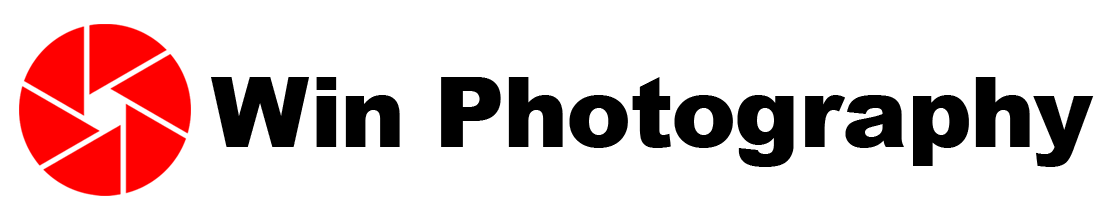









ive been using capcut for my few videos and i really like how easy it is to use but its such a hassle to upload to youtube… i can never find the fucking file i JUST made. it doesnt even show up when i search for i but if i open the file from capcut there it is. but not when i open files from youtube… idk what im doing wrong
Feels like a stealth ad for CapCut. 😂
thanks alot now i can edit my video!!!
All good software good info and review. I use castmagic all in one video editor and Submagic is also a good choice. Anyhow, good info there all good tools it just depends on what your price point is and the features offered for the price point.
best tutorial ever
I’ve been editing with Capcut for about 8 months to a year and it’s good, but im considering trying something more advanced!
so thank you for this video, I’m planning to try my luck with DaVinci Resolve soon!
so i edit onec a while but i want to take it a litttle more seroiuse which one shoukd i go with, dav incyresolve ore capcut
bro i suck at editing its so hard bruh mad respect for the other youtubers
I am a total beginner and it seems like capcut is good for me
I could not find the next video with you and Nate talking about theory and bet practices. Please share this link? <3
CapCut is the literally the one I use to edit my vids I also use a app called Screen Recorder on my Andriod phone 😅
I just need to blur things out for my channel.
Ha, I think I’ve watched this video before…damn video editing is the one thing that is holding me back.
You’re the man!
Thanks, i use Capcut!
Was using CapCut for almost a month with zero problems and then suddenly this past week it has become unusable. the lag and performance has made it almost impossible to use on any videos more than like 20 minutes long. Did everything I could to change proxy settings and boost performance over quality. went into task manager on my PC and set it to priority but it still didn’t work now I’m having to switch over to Divinci. Sadly Divinci does not take FLV formated videos, they only take MP4.
The last video I edited was on Windows Movie Maker… it’s been a hot minute. I now suddenly have to edit a time-lapse video. Thanks for the info. I’ll go with CapCut as it seems the most basic thing that still gets the job done, kind of like Movie Maker back in the day.
You guys don’t know the power of Filmora.
Such a great video. And thank you for asking the editor those great questions!
I’m not trying to be an editor, but I am editing for some projects and fun. Previously, I have been relying on Windows Movie Makee but I was thinking of going big and thought of either Davinci or Final Cut Pro. Didn’t even know Capcut has for PC versions. Will get a good look on that first.
Of course OpenGL is not mentioned.
Super helpful! I just downloaded Capcut and am ready to seriously start my youtube! Thanks for making the choice and easy one. 🙂
Does IMovie have stock videos
Which software would be best for editing videos such as coding tutorials, moto vlogs and gaming montages?
great information on the different platforms, thanks!
If you’re thinking about switching to caput, I 150% DO NOT RECOMMEND IT!
I have caput pro on a brand new MacBook Pro with the m3 max chip. It should work flawlessly. I spent a few months learning how to use capcuts software and I just started making a video on it a few days ago. To my surprise, after 2 long days working on the video I’ve gotten no where thanks to caput having a literal "Mind of its Own". After a full day of work, I signed out for the day. When I signed back in to continue working the next day, I had to go back to the start and completely scrub everything I had done the day before and I had to fix over half of the work I had completed already. Then the next day, it did the same thing again. I had to spend over half of my day, on both days, fixing everything that caput messed up and changed while I was sleeping. It moved a ton of my video clips out of frame, and half way off the screen. Some of which I’ve had to recenter and fix over 6 times just in the last 2 days It also moved the text in my videos all over the place, completely ruined my layout and had to be fixed Multiple times. Not I’m seeing posts online about how capcut is also messing with the audio and changing things during the export. I’m dreading the end of the day when I stop working on it because I know I’m waking up to at least a half days work down the drain which I will have to spend hours fixing tomorrow.
For my honest review of caput pro, I believe you would have better luck editing a video on a Windows 95′ with dial up internet.
It’s a complete waste of money. I think I’ll switch to divinci resolve
This was suuuuuuuper informative. Thanks guys!
Anyone who reads this, I’m starting a YouTube channel and I was gonna do like voice talk overs and put my game clips in like flights reacts did to start.. but I don’t think videos like that are really popular anymore, but I wanna start with my gaming videos first so that it opens the channel then I wanna do like an open variety of everything but I’m not sure where to start. Is there any tips I could start with?
This is such a great video. Great information and straight to the point.
I’m pretty content with Flimora
Question! You use a phone or a camera to do your videos? I’m still tryna figure this YouTube thing out
THANK YOU
Hey, I am a brand new YouTuber that want to start a fishing channel but every video I’ve made so far through CapCut the quality gets bad uploading it to YouTube. Can someone help me?
🔥 Get Your First 1K Subs & Earn Your First $1K on YouTube with this FREE Challenge here! 👉 https://geni.us/zBYxN
Imovie drives me crazy. Everything is a "one off" – you can’t set any defaults, every title has to be done one by one (can’t set default font style, the color reverts to white so for every title I have to go back to the color box and change it), the window sizes are annoying (why can’t I make the titles window smaller or drag the one I always use to the top? Instead it’s buried in the middle of all the others), the fonts are extremely limited, and sometimes the timeline just disappears and I have to close and reopen to get it back.
Guys I edit on capcut but it ruins the graphics
At present davinci is already better so this is the reason why recently so many people switch from PP to DR 🙂
I’ll try out DaVinci Resolve thank you
Thank you!
So this is an ad for CapCut
thank you. I really appreciate it.
this got me to try capcut, been using davinci for months and what you described it as seems a lot more like what I’m looking for.
premier pro is pretty skibidi
Being honest the wondershare filmora is the worst, beacuze you need to pay 30 dolars for delleting watermark and useless items
Nice
I wanted to start using capcut but then j realised it’s a Chinese app and our gov banned it in 2020 🤡🤡
81980 Dicki Corner
Great info, thank you. I have been using Movie Studio for years, and recently, when I am rendering and making the video, it freezes. I love it. They have changed it, so I do not want an updated version. Unfortunately, I think I need to find something else
This is really awesome and brief at the same time. And to all small YouTubers who’ll be liking my comment I’ll be subscribing to your channel and also reply to this comment. Let’s go guys
Thanks a lot. That helps
Been following Nolan on iMovie tutorials for a while but on my very first project, the program is frequently crashing yet my project had reached 15 minutes. What a waste of time. I can’t get any solutions to get it working, only option is to restart the editing process. I am trying Capcut for mac