Create a Double Exposure in 74 Seconds with Photoshop
Create a Double Exposure in 74 Seconds with Photoshop
 ► Join PiXimperfect Pro – The Ultimate Photoshop Training Course: https://pix.live/pro
► Join PiXimperfect Pro – The Ultimate Photoshop Training Course: https://pix.live/pro
The Easiest Way to Create a Double Exposure Effect in Photoshop! In this tutorial, learn how to use the basics of Masking and Blend Modes to create a simple but elegant double exposure image.
► DOWNLOADS:
1. Subject Image: https://www.pexels.com/photo/grayscale-side-view-photo-of-man-in-glasses-3762863/
2. Landscape Image: https://www.pexels.com/photo/trees-1061623/
2. Finished PSD: https://bit.ly/337E1OC (Only for our Patreon Family)
► SHARE: https://goo.gl/IUhnUl
►LET’S CONNECT:
Instagram: https://www.instagram.com/piximperfect
Facebook: http://facebook.com/piximperfect
Twitter: https://twitter.com/piximperfect
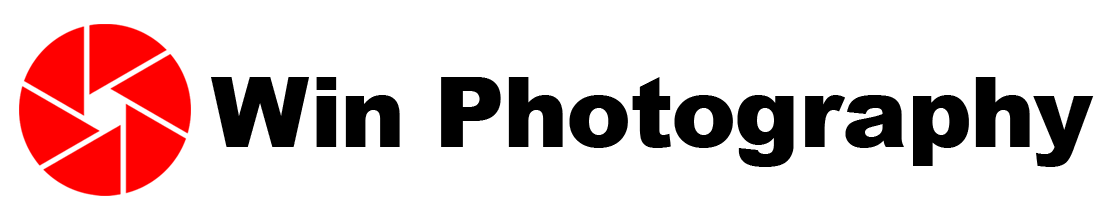









Thanks bro.
I just want to thank you for not making this a 12 minute video with no examples 😂
all right, I’m in
Do u have the landscape image as a jpg?
This is the best tutorial I’ve ever seen, I subbed so fast.
Procedure text please🙏
Thanks so much ❤
I did exactly like you did in the video but my 2. Exposur picture isnt showing at all, why is that?
This tutorial of yours in particular is good but not quite. Because you didnt explain the WHY. And what works and what doesnt work.
I love you broo❤
How was that first photo taken?
Amazing, thank you so much. Straight to the point.
Too fast for me 😂😂
I seen a picture of a girl with long hair and In the hair was picture of a forest or trees going down her hair. Her hair outline was detailed. Would you do it the same way? It didnt fade the person head like in this video
Where did you get this Forest background from.. I love it..? Im trying to find the perfect background photo for my project
Thank you! Anything more than 5 mins is too much.
short, good, and to the point thank you so much!
after screen its not working at all
Can someone please help me how to take picture like the first photo? any suggestions are deeply appreciated
GREAT
youve just saved my life wallahi
روعة … شُكراً
Yes.
How would this exact same thing be done with with the suject on a black background, not white. I shot my first image with black backdrop
It does not work. Beside that you speak very fast.
hiiii
Hi, where to locate the select subject button? I can’t see it on my photoshop. 😞
74 seconds of fast forward…
It’s unrealistic
Anyone who is using any Adobe Application like photoshop,premier pro or Acrobat pro etc ??
Every graphic design student here now
thanks a lot..
I love Unmesh he really is the best thing to happen to Photoshop!
How do we do it in the app?
I started to like indian teachers
kon sa brush use kia ha?
It’s a good video, but if you want to take your Photoshop skills to the next level, check out ‘Design Evolution: Unlocking Adobe Photoshop Secrets.’ It was hands down the best tutorial for me.
How can i click the photo as shown in the video before edit
Im facing a problem… My first picture that I want to edit and the 2nd picture I want to use exposure is not matching… It looks hella weird… Can anyone give me any tips to solve this problem?
뭐야 잘 안되는대
I can’t see the option solid color in the new ps
🎉🎉🎉
that’s easy but very interesting thank’s ""piximperfect"
i can’t relly imagine how my life will be boring without your tutorial🥰 I really want to thank you again mr.unmesh☺
I have horrible trouble resizing images to not be blurry
that was awesome
Thank You PIXIMPERFECT, an opportunity to create an invitation couldn’t remember a few things, nice I can apply from classwork & your sessions from here & the conferences….This is my favorite effect IntenD to take to the highest heights
Done.
how do you get the brush to look like that?
Makes no sense. I don’t see the tool