How To Connect the Canon BR-E1 Remote to A Canon Mirrorless Camera #2MinuteTutorial
How To Connect the Canon BR-E1 Remote to A Canon Mirrorless Camera #2MinuteTutorial
 In this tutorial, I’ll show you how you can connect the Canon BR-E1 wireless remote to your Canon mirrorless camera. This remote is great if you’re wanting to use your camera remotely to either take a photo, or start stop/video. In this video, I’ll show you how you can Bluetooth pair this remote to a Canon EOS R5.
In this tutorial, I’ll show you how you can connect the Canon BR-E1 wireless remote to your Canon mirrorless camera. This remote is great if you’re wanting to use your camera remotely to either take a photo, or start stop/video. In this video, I’ll show you how you can Bluetooth pair this remote to a Canon EOS R5.
Tuesday’s 2 Minute Tutorial | Episode 52
#2MinuteTutorial
I hope this video helps and don’t forget to subscribe for more awesome videos just like this 🙂
LINKS:
LINKS:
🌇 Filmmaking LUTs & Lightroom Presets Shop:
https://www.photographybyfeaver.com/shop
🔴 Join this channel membership to get access to perks:
https://www.youtube.com/channel/UChuTCdE6mvY0BT16rBzM2nQ/join
🔗 Gear I Use To Film:
Canon EOS R5: https://prf.hn/l/A3QRDYY
Canon EOS C70: https://prf.hn/l/WJm00Ao
Sigma 24mm F/1.4 Art: https://prf.hn/l/ZYo55Gb
Rode PodMic: https://prf.hn/l/gxLlEL3
DJI Mavic 3 Cine: https://prf.hn/l/wzylbme
🟣 Video Feaver YouTube Channel:
https://www.youtube.com/@UCqbL2L4ROSiQCQhuByICaRg
👕 Official Merchandise
https://teespring.com/en-GB/stores/photography-by-feaver
🌐 Website
https://photographybyfeaver.com
📺 Instagram @photo_feaver
https://www.instagram.com/photo_feaver/
📺 Get to Know Me! @James.feaver
https://www.instagram.com/james.feaver/
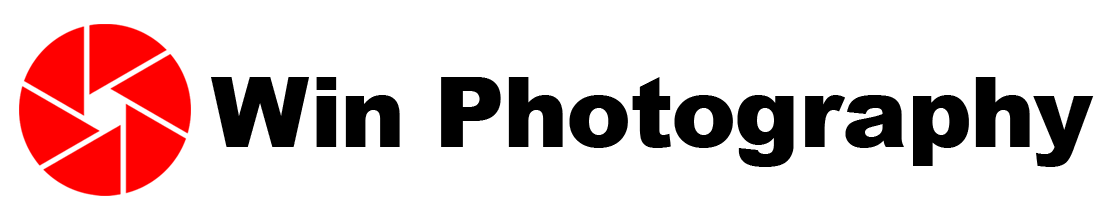









done in one attempt … nice
biught this BR-E1 due to this video btw 😉
It’s not working for video but does in photo, what am I not seeing ?
Thanks brother ✊
Brilliant! Thank you.
Dumb question if your camera is off and you are not using it does it automatically turn off?? (the remote) i assume it does just not sure
Excellent tutorial, thanks for sharing this !
THANK YOU FOR THE WALK THROUGH!!!
Sorry, but if you are providing a tutorial you cannot talk as if we all know the button steps. If we did, we would likely be accomplished using the camera. Not trying to be mean but slow it down would be appreciated.
that’s it! T and W press at the same time…. thanks!
Different menu from eos r🤦🏻♂️🤦🏻♂️
Clear and concise—A plus. Thanks!
Thanks! Explanation was 👋🏿👋🏿🙏🏿
Is there any way to use remote control without having to wait for 10 sec?
Thank you. I bought the HG-100TBR and it works perfectly with the EOS 250D.
Great video – I do have one question though. If you are using the camera in bulb mode. Is it possible to hold the button down on the remote for longer exposures or would I need a different device with a locking button?
If you use the Bluetooth to connect to your phone for the GPS you can’t use a BR-E1 at the same time.
Doesn’t he answer anybody questions ?
My R5 keeps saying "Connection to target not found" and doesnt pair. i followed all the steps. and nothing.
I just tried it, worked perfectly after enabling the drive mode as you showed, but so far it just´ve worked with automode, note M or AV or TV 🙁
where did your voice break?
Nice video, but do it work with the Rod rebel 17?
I have canon rp and pilot and I have big problem, I dont have in menu wifi option pilot icon like you….
Does the remote automatically turn off?
Thank you
Canon kinda sucks if I’m being honest. The Sony remote is way more intuitive and I don’t have to do this non-sense of switching the shooting mode to remote. On Sony it just works no matter what mode you’re on.
I have an old Canon M50 and I was trying to remember how to use the remote on it and I had to look up this tutorial just to remember you had to switch it into remote shooting mode before it would work.
My remote will let us take a photo and use the 2 sec timer but not to record I’m not sure what I’m doing wrong
Doesnt work at all on my 850D. Sadly.
Thanks so much!! That last step I didn’t know was driving me crazy! 😅
Thank you for this video! I didn’t know about setting it to timer/remote mode for taking photos 😆
Thanks!
Would back button focus work with this remote?
Thank you so much for this video. Makes it so much easier to connect.
Thanks! Nice and simple
Hi, thank you for the video and, yes, it seems simple to connect the control to my Canon R50 … however … I then cannot complete the steps in drive mode because my icons there do not have the 10 or 2 sec icons with the ‘remote’ icon next to them … do you know if the R50 is compatible with the BR-E1, please? Many thanks
Thank you for the advice! My remote didn’t work on taking pictures. Now it does, thanks to you! 🤩🤩🤩
Thank you so much! Lots of other videos + instruction manual dont mention changing the drive mode to the selftimer 2sec/remote option. Thanks again!
Thank you so much! I took it off remote to test something and never changed it back. It was driving me crazy!
Perfect explanation….fixed the problem. Thank you!!
Canon M6 can do this?
Timer/remote was what I was missing, thank you! Great video.
Far better than any other instructions I’ve seen. Thank you!
perfect video, thanks much! when switching to remote mode on camera, do you lose burst options? curious if this defaults to single shot per press of button, or if there is a way to get a burst of photos/lock shutter button down for certain amount of time? thanks so much
Please slow down.
Does it act like the camera button as far as half shutter?
I don’t have the purple Wifi. How do I add this?
🎉thank you- very helpful 🎉🎉🎉🎉
Thank you!!
Thanks. I have a Canon M50 mark ii and have paired it with the Canon BR-E1. It is working OK, But, can’t figure out how to do "continuous" shooting with the BR-E1. Can you help ? Thanks again, Bob
Unfortunately, if you want to use high-speed shutter, this will not work.
it doesn’t auto focus when shutter release