Beginners Guide to Video Editing (Start to Finish)
Beginners Guide to Video Editing (Start to Finish)
 If you are learning how to edit, we are going to cover all the things you need to know in order to complete your first video! ****** Get 10% OFF when you use the code: ThinkMedia10 at checkout here ➡️ https://techsmith.z6rjha.net/c/2913065/1112038/5161
If you are learning how to edit, we are going to cover all the things you need to know in order to complete your first video! ****** Get 10% OFF when you use the code: ThinkMedia10 at checkout here ➡️ https://techsmith.z6rjha.net/c/2913065/1112038/5161
🔥 Join Our FREE YouTube Challenge to Get Your First 1K Subs & Earn Your First $1K on YouTube here! 👉 http://tube1kchallenge.com/
This video is sponsored by Camtasia. Some product links are affiliate links which means if you buy something we’ll receive a small commission.
📒 Show Notes 📒
1️⃣ Samsung T7 SSD: https://geni.us/2z8g0p
📱 Subscribe and Listen to the Think Media Podcast HERE:
YT: @ThinkMediaPodcast
Apple: https://apple.co/2F3tmIS
Spotify: https://spoti.fi/36qevE8
⏰ Timecodes ⏰
0:00 – Beginners Guide to Video Editing (Start to Finish)
0:45 – The First Thing You Need to do!
3:19 – Setting Things Up For Your Edit
6:31 – Spicing Your Videos Up!
7:52 – Adding Text to Your Video!
8:52 – Double Check EVERYTHING!!
9:04 – Wrap it All Up & Export it!
Our mission here at Think Media is to help 10,000 purpose-driven entrepreneurs go full-time doing what they love and making an impact through the power of video.
Here are the ways to work with us here at Think Media:
⚡️FREE CLASS: Watch our FREE YouTube class here: http://ThinkMasterclass.com
⚡️BOOK: Check out the #1 best selling book YouTube Secrets here: http://TubeSecretsBook.com
⚡️CONFERENCE: Join us for the #1 video marketing conference in the US for entrepreneurs: http://GrowWithVideoLive.com
⚡️COURSES/ COACHING / MASTERMINDS: Learn about our online courses and in-person events by talking to one of our Think Master Coaches. Grab a spot on our calendar for a 15 min discovery call: http://TalkWithThink.com
Connect with Sean Cannell on Social Media:
http://seancannell.com
https://www.linkedin.com/in/seancannell/
Tweets by seancannell
https://instagram.com/seancannell
Connect with Omar El Takrori on Social Media:
YouTube: @OmarEltakrori
https://www.instagram.com/omareltakrori/
QUESTION — Have a question about Online Video, Video Production, Tech, Marketing, or Anything Else? Post in the comments section of this video!
Subscribe to Think Media Here: https://www.youtube.com/THiNKmediaTV
Music provided by Epidemic Sounds. Start your free trial here ➡️ https://ThinkMediaSounds.com
#thinkmedia #omareltakrori
About:
In this video, Omar goes over a beginner’s guide on how to edit videos for youtube!
Disclaimer: Please see the link for our disclaimer policy for all of our videos on the Think Media and Think Media Podcast YouTube channels. https://www.seancannell.com/youtube-disclaimer
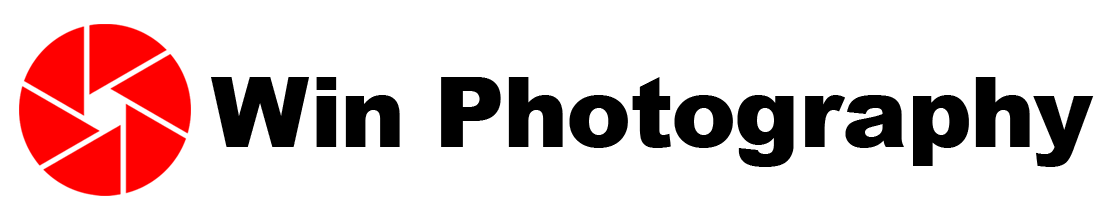









Great guide very helpful especially those of you just starting a Youtube channel.
this is so useless
We learnd it btw and i like u😊😊😊😊😊😊😊😊😊😊😊😊😊😊😊😊😊😊😊😊😊😊😊😊😊😊😊😊😊😊😊😊😊😊😊😊😊😊😊😊😊😊😊😊😊😊😊😊🎉🎉🎉🎉🎉
This video was the perfect guide I needed!
1:50 I use that SSD on my Xbox.1tb though. Its reliable except Xbox won’t let me play fortnite off it.
but I’m on mobile
🔥 Get Your First 1K Subs & Earn Your First $1K on YouTube with this FREE Challenge here! 👉 https://geni.us/zBYxN
I’m a newbie. Im flying to San Francisco with a backpack, iPhone, and GoPro. I have never created a video. Where should I start the pedigree information? What editing tool????
I need advice from gurus in this field, is 2024 too late to get into video editing?
I asked the Chat Gpt for Higest rating editing tutorial and AI give me the link.
Cheyanne Neck
I typed in the search bar, "how to video edit pc," and they show me a video of a guy using mac on a program that costs $180/year.
Hey man! This is pretty awesome! I’ve been procrastinating editing a couple videos so I think that I’ll try this way for a bit 🙂
Can we do from mobile
Turn to Jesus people he died for your sins. Repent of what the New testament describes as sin. Believe the gospel get baptized and obey the teachings of Jesus. The gospel and the teachings of Jesus are documented in Matthew Mark Luke and John. Jesus is the only way to be saved God bless you all. If you have faith in Jesus through your faith you will live life with him as your example God bless you all in Jesus name amen..,
2024🙌
Good!
Why is every video an advert for some other sh/t
177 Schiller Route
Wait, you can’t do it on iPad? Or if you can is there a video on it? Imma go look it up but thanks anyway!
This video is straight-up a goldmine of knowledge. I wasn’t expecting to learn so much from it, but now I feel like I’ve got a whole new perspective. Super useful, and I can see myself coming back to this for more info. It’s really rare to find something this good out there. Respect ✌
So, how do I get to the page on the computer you are on? I thought this was for beginners?
Waffle waffle waffle boring!
HIs voice is so annoying 😑
I am trying to make a short video with me having 360 quick rotation, having my age, height and weight listed. Is there any tutorial how to for that?
thank you so much bro
is camtasia free?
I don’t understand A or B roll. I just wanna make a long video shorter. How do I cut out the crap?
top tier content bro🙌🔥thanks for sharing the knowledge
What is
what app did he use sef
You said this is edditing for beginners. How on earth is i?t when you talk 10000 miles an hour how do one follow you.
You look like Mohammed Abuzaid.
From دروس أونلاين
Amazing
Small youtubers let’s connect on this comment
Experimenting with different editing styles helps me find my unique voice
Starting too far in, I’ve no idea how to make a folder, or how do I ger my video on my laptop if I don’t have a sd card
Is the app free ? The camtesia
This is your best video from I’m great fully motivation ❤
Wunsch Pike
😅 me too and in slow mo please.
Jacobs Ways
Thank you so much for this information. The way you go over everythign in detail step by step is so helpful. I skipped all this computer stuff when i was younger and struggling to catch back up but you make it easy. Great teacher ang thanks so much ill be using your affiliates!
I just tried watching your video and it started out good, but then I found you went thru the steps WAY to fast.. immediately I got even more frustrated and said fkd it n quit
I use filmora and I like it but what is annoying is the creation of proxy files. It takes a long time if I have a lot of footages that I want to make video of. Is that the case in other video editing softwares? Anyone?
I couldn’t find the link of camcadia in the description.
Can you mention the link here
This is not helping me😡
Thanks for the briefing, I just got some few questions.
1. For B. Row , what does the clip actually brings to the video because you are actually muting it or is it just the background?
2. Camtasia software does it work offline? Can it be installed in a laptop or phone?
3. The text is more like a subtitle or a title to a particular segment of the video?
4. What if I don’t want to upload it to YouTube but to get it delivered to a client?.
Thanks as I wait for a positive response…
Thanks
West Lakes
can this software also be used on HP laptops?